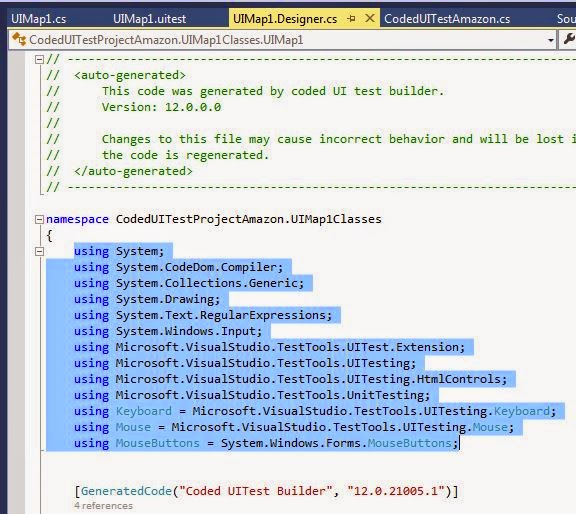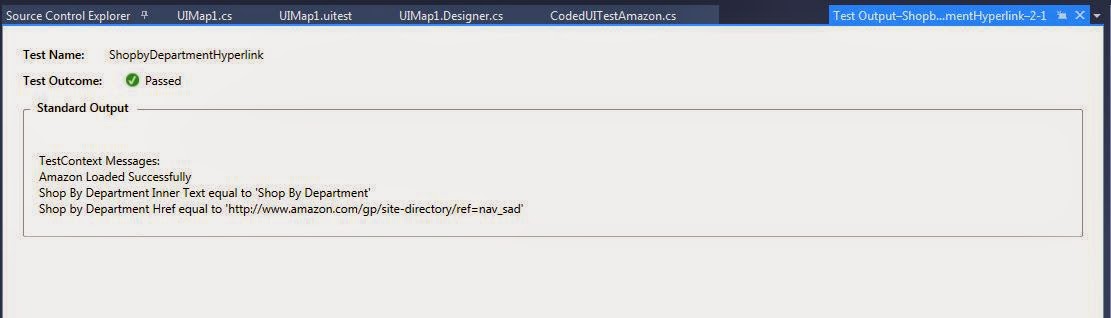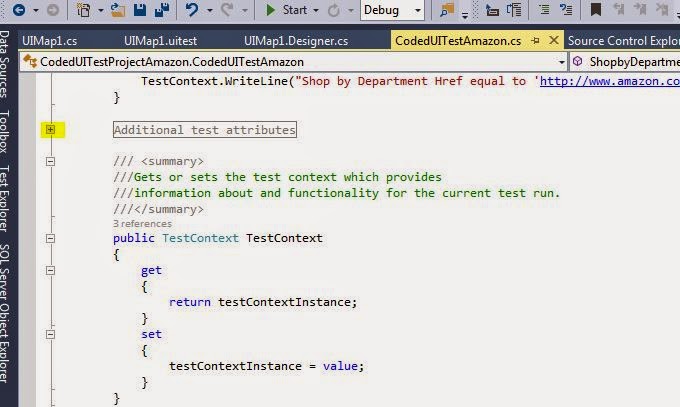I had an issue with IE 11 where the Web Test Recorder was loading but all controls were grayed out.
I verified the “Web
Test Recorder 14.0” and “Microsoft Web Test Recorder 14.0 Helper” add-ons were enabled in IE.
Then reset and restarted IE under (Tools> Internet
Options> Advanced>Reset). After that all IE add-ons were then
disabled. I re-enabled the Web Test Recorder add-ons when prompted.
That resolved the issue with the controls being grayed out, but then I was getting a missing DLL
exception clicking Pause or Stop during the recording: "System.DllNotFoundException:
Unable to load DLL 'Microsoft.VisualStudio.QualityTools.RecorderBarBHO100.x64.dll':
The specified module could not be found. (Exception from HRESULT:
0x8007007E)"
This
site said to copy the DLL to the IE folder to resolve the missing DLL
exception.
Copy
Microsoft.VisualStudio.QualityTools.RecorderBarBHO100.dll (For older
versions RecorderBarBHO90.dll etc) located
under C:\Program Files (x86)\Microsoft Visual Studio
14.0\Common7\IDE\PrivateAssembliesTo – C:\Program Files\Internet Explorer and for 64bit machines also Copy To – C:\Program Files (x86)\Internet Explorer
I copied the DLL to the IE folders and the issue is now resolved.