Select Templates> Visual C#> Test> CodedUITest
Enter name for Project and same name is used for the Solution, make sure
Add to source control is unchecked, and click OKClick Cancel at message at prompt “How do you want to create your coded UI test”
Right click Project and select Add> New Item
Select Test under Visual C# items, select Coded UI Test Map, keep default name of UIMap1.uitest, and click Add
The CodedUI Test Builder loads - Click X in upper right corner to Close
Now you are back to Visual Studio with an empty UIMap1.uitest



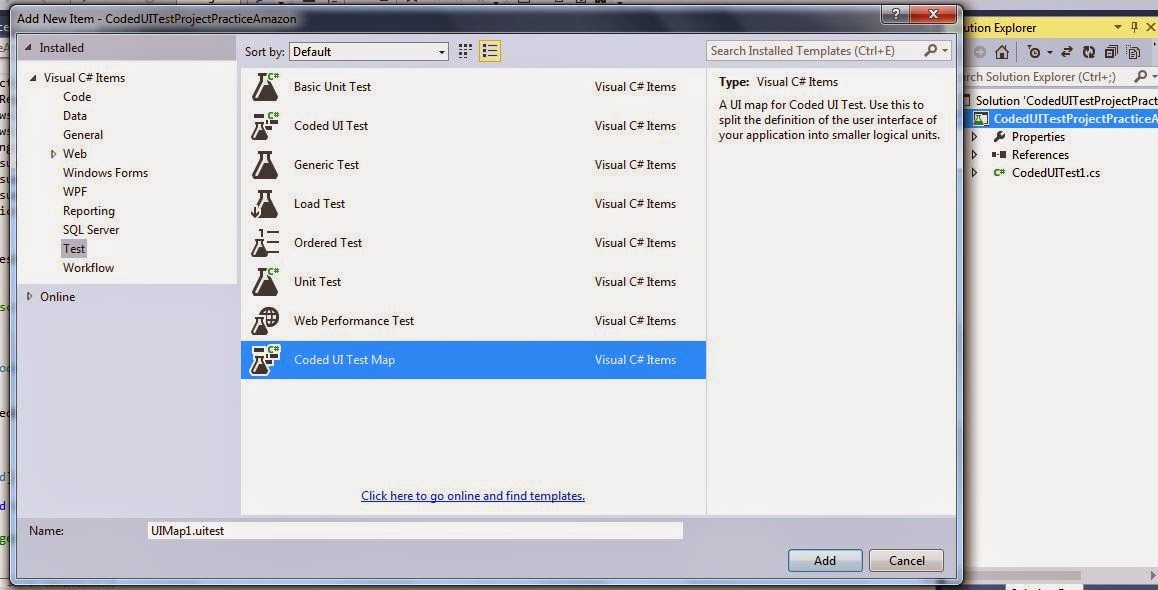


No comments:
Post a Comment